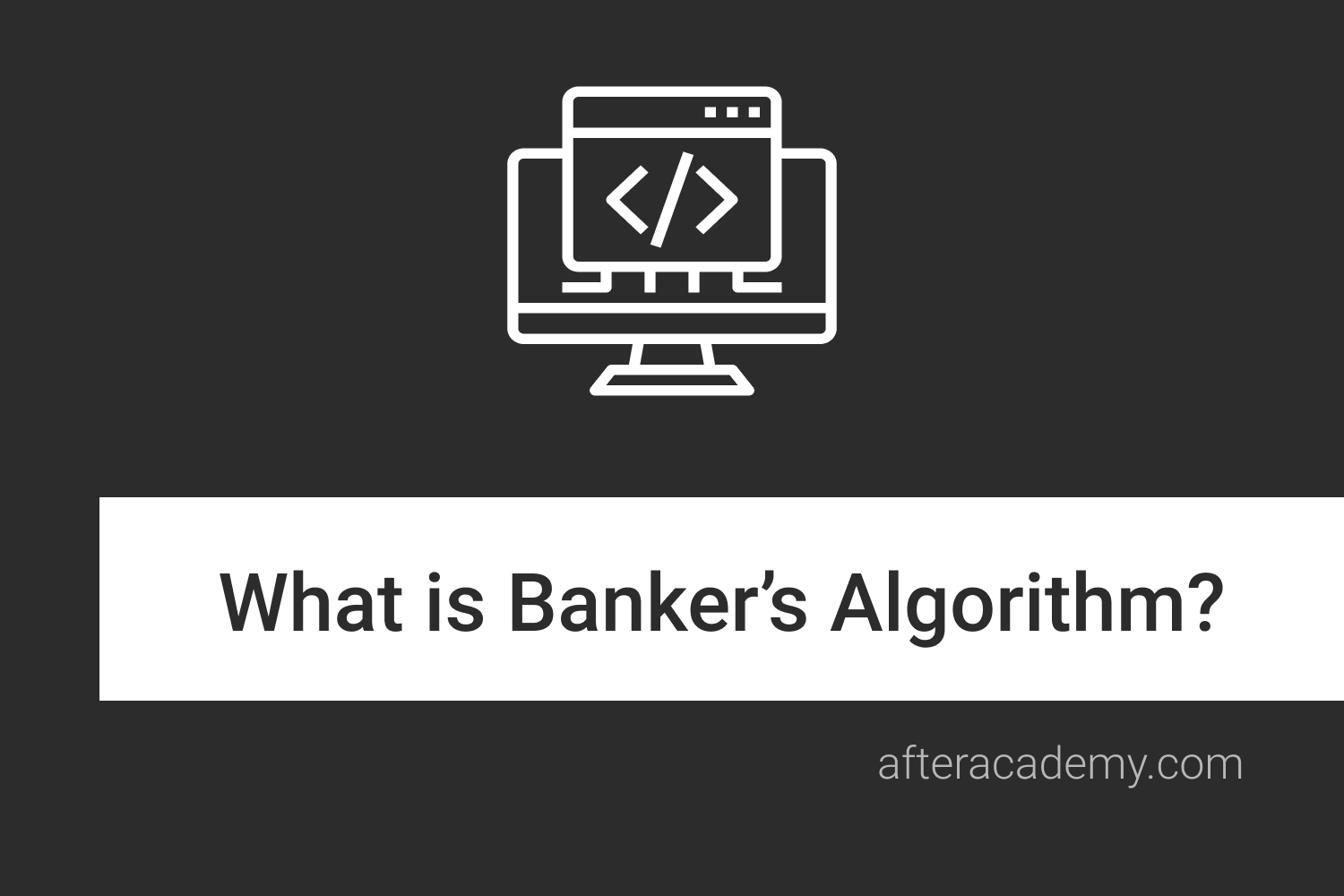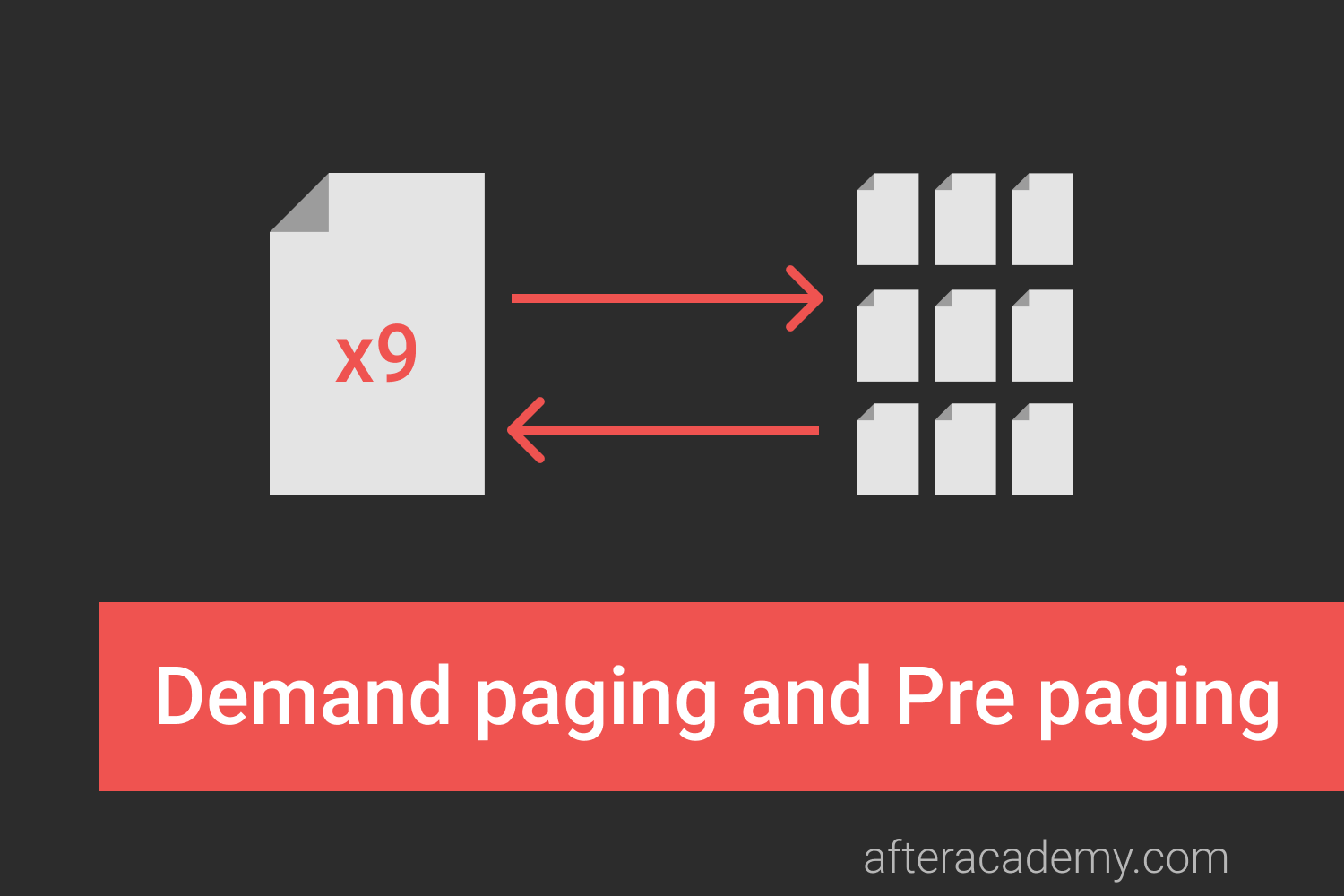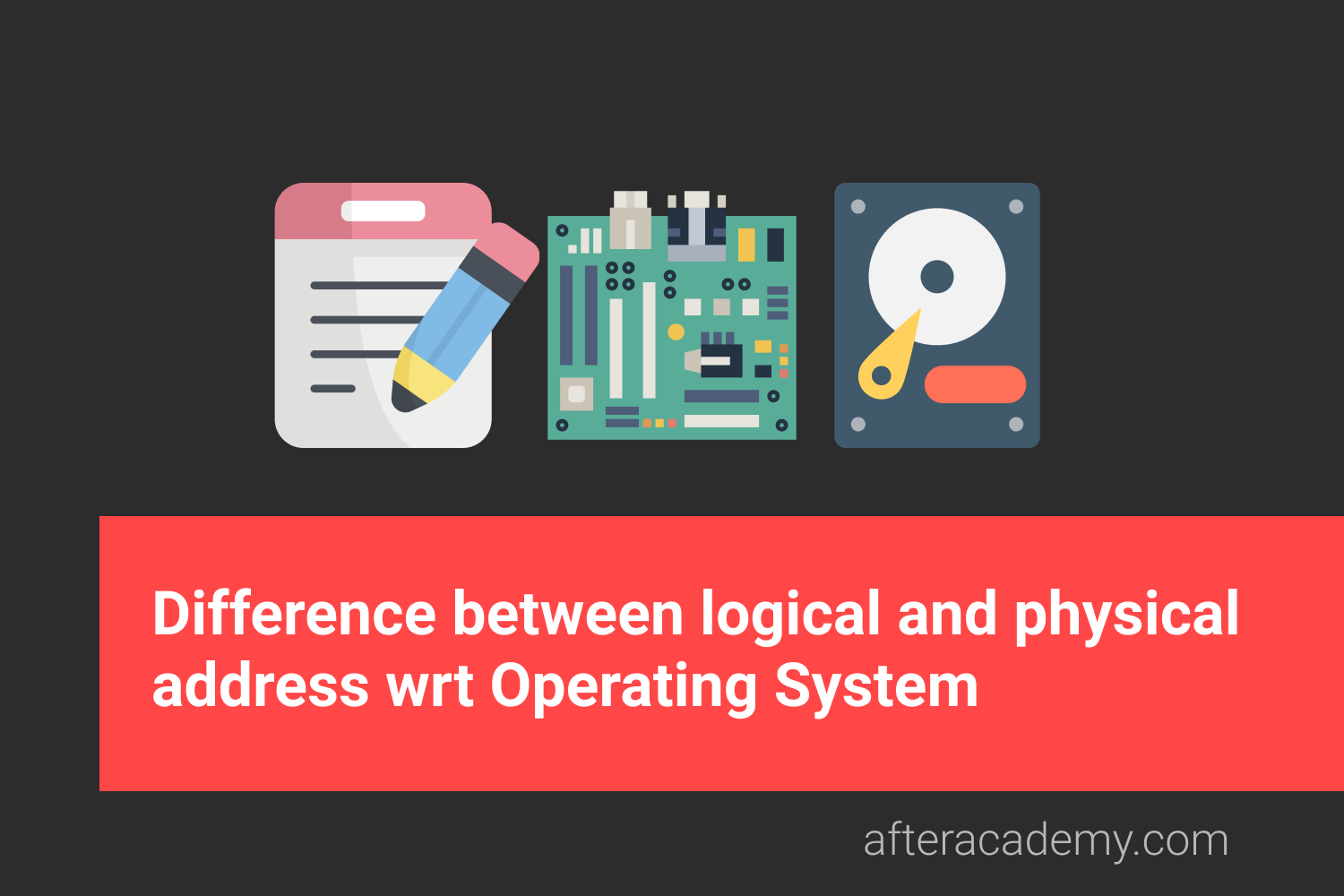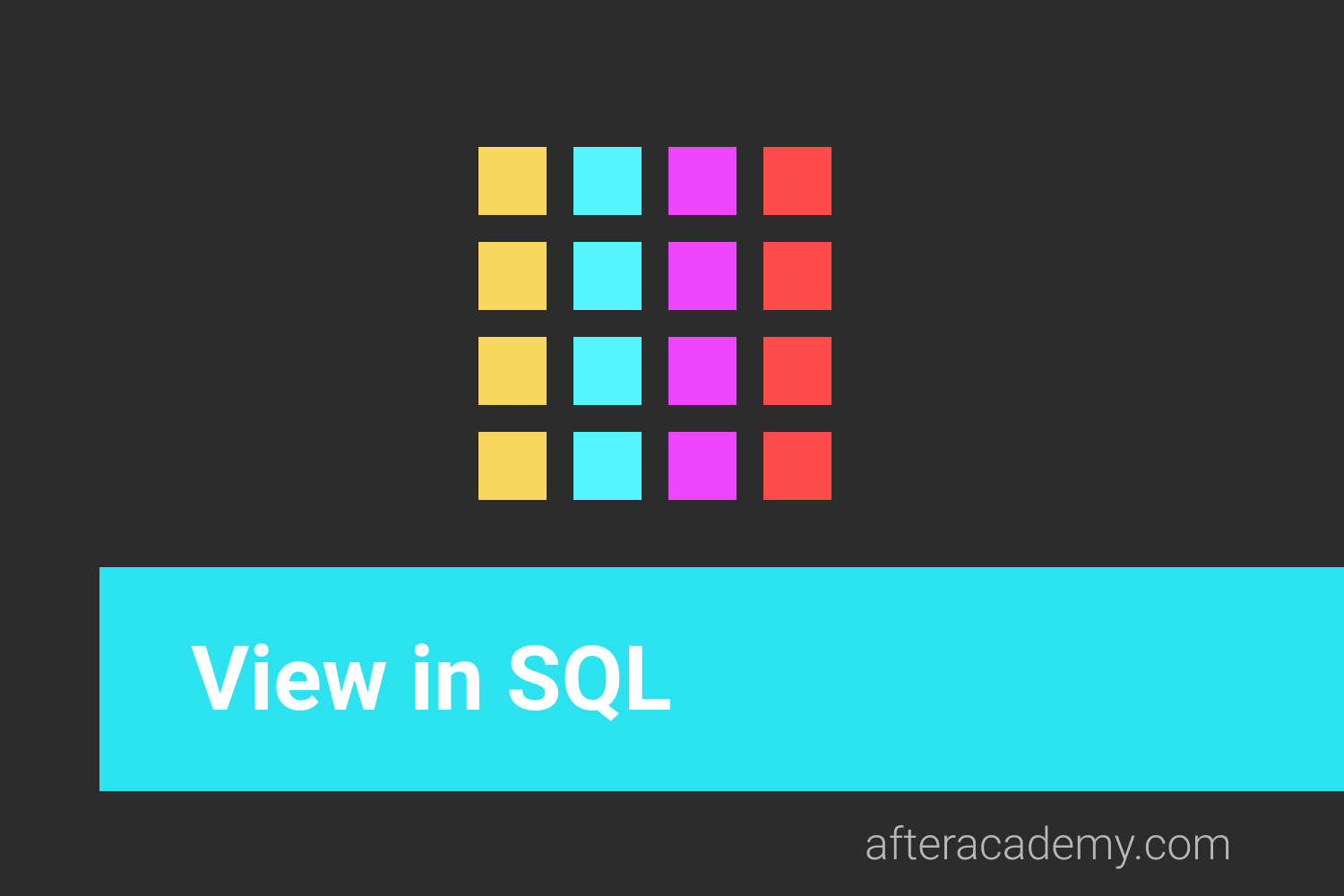What is a Network Operating System?
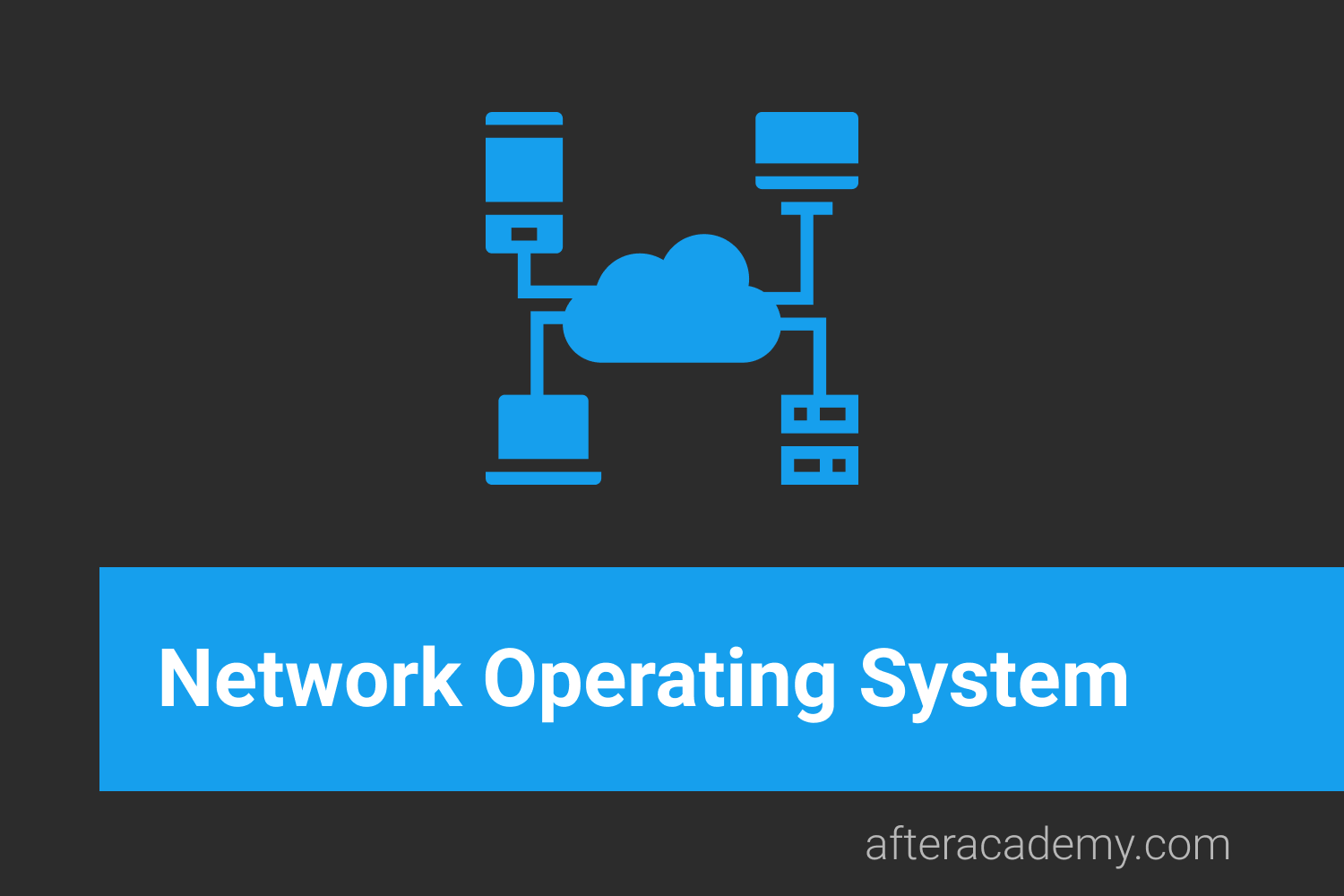
An Operating System(O.S.) is a System software that manages the hardware resources and provides services to the Application software. There are many types of operating systems depending upon its features and functionalities. They can be Batch O.S., Multitasking O.S., Multiprocessing O.S., Network O.S., Hybrid O.S., etc.
In this blog, we'll focus on the Network Operating System. We'll learn about the two types of Network O.S., their advantages, and disadvantages. At last, we'll see some common features of the Network O.S.
Network Operating System
Network Operating System is a computer operating system that facilitates to connect and communicate various autonomous computers over a network. An Autonomous computer is an independent computer that has its own local memory, hardware, and O.S. It is self capable to perform operations and processing for a single user. They can either run the same or different O.S.
The Network O.S. mainly runs on a powerful computer, that runs the server program. It facilitates the security and capability of managing the data, user, group, application, and other network functionalities. The main advantage of using a network o.s. is that it facilitates the sharing of resources and memory amongst the autonomous computers in the network. It can also facilitate the client computers to access the shared memory and resources administered by the Server computer. In other words, the Network O.S. is mainly designed to allow multiple users to share files and resources over the network.
The Network O.S. is not transparent in nature. The workstations connected in the network are aware of the multiplicity of the network devices. The Network Operating Systems can distribute their tasks and functions amongst connected nodes in the network, which enhances the system overall performance. It can allow multiple access to the shared resources concurrently, which results in efficiency. One of the major importance of using a Network O.S. is remote access. It facilitates one workstation to connect and communicate with another workstation in a secure manner. For providing security, it has authentication and access control functionality. The network o.s. implements a lot of protocols over the network, which provides a proper implementation of the network functionalities. One drawback of Network O.S. is its tightly coupled nature in the network.
Some examples of Network O.S. are Novel Netware, Microsoft Windows server (2000, 2003, 2008), Unix, Linux, etc.
There are mainly two types of Network O.S., they are:
Now let us learn them one by one, along with their advantages and disadvantages.
Peer-to-Peer
Peer-to-Peer Network Operating System is an operating system in which all the nodes are functionally and operationally equal to each other. No one is superior or inferior. They all are capable to perform similar kinds of tasks. All the nodes have their own local memory and resources. Using the Network O.S., they can connect and communicate with each other. They can also share data and resources with one another. One node can also communicate and share data and resources with a remote node in the network by using the authentication feature of the Network O.S. The nodes are directly connected with each other in the network with the help of a switch or a hub.
Following are the advantages of the Peer-to-Peer Network Operating System:
- Easy to install and setup.
- The setup cost is low.
- There is no requirement for any specialized software.
- The sharing of information and resources is fast and easy.
Following are the disadvantages of the Peer-to-Peer Network Operating System:
- The performance of autonomous computers may not be so good when sharing some resources.
- There is no centralized management.
- It is less secure.
- It does not have backup functionalities.
- Ther is no centralized storage system.
Client-Server
The Client-Server Networking Operating System operates with a single server and multiple client computers in the network. The Client O.S. runs on the client machine, while the Network Operating System is installed on the server machine. The server machine is a centralized hub for all the client machines. The client machines generate a request for information or some resource and forward it to the server machine. The server machine, in turn, replies to the client machine by providing appropriate services to it in a secure manner. The server machine is a very powerful computer, that is capable of tackling large calculations and operations. It can also have the ability to administer the whole network and its resources. It can be multiprocessing in nature, which can process multiple client requests at the same time. The Network O.S. enhances the reach of client machines by providing remote access to other nodes and resources of the network in a secure manner.
Following are the advantages of the Client-Server Network Operating System:
- It has centralized control and administration.
- It has a backup facility for lost data.
- The shared data and resources can be accessed concurrently by multiple clients.
- It has better reliability and performance.
Following are the disadvantages of the Client-Server Network Operating System:
- The setup cost is very high.
- There is a requirement of specialized software for client and server machines to function properly.
- There is a need for an administrator to administer the network.
- There may be network failure, in case of central server failure.
- A huge amount of client requests may overload the server.
Following are the common functionalities of the Network Operating System:
- Data and Resource sharing
- Performance
- Security
- Robustness
- Scalability
- Memory management
This is all about the Network Operating System, its features, and types. Hope you learned something new today. That's it for this blog.
Do share this blog with your friends to spread the knowledge. Visit our YouTube channel for more content. You can read more blogs from here .
Keep Learning :)
Team AfterAcademy!