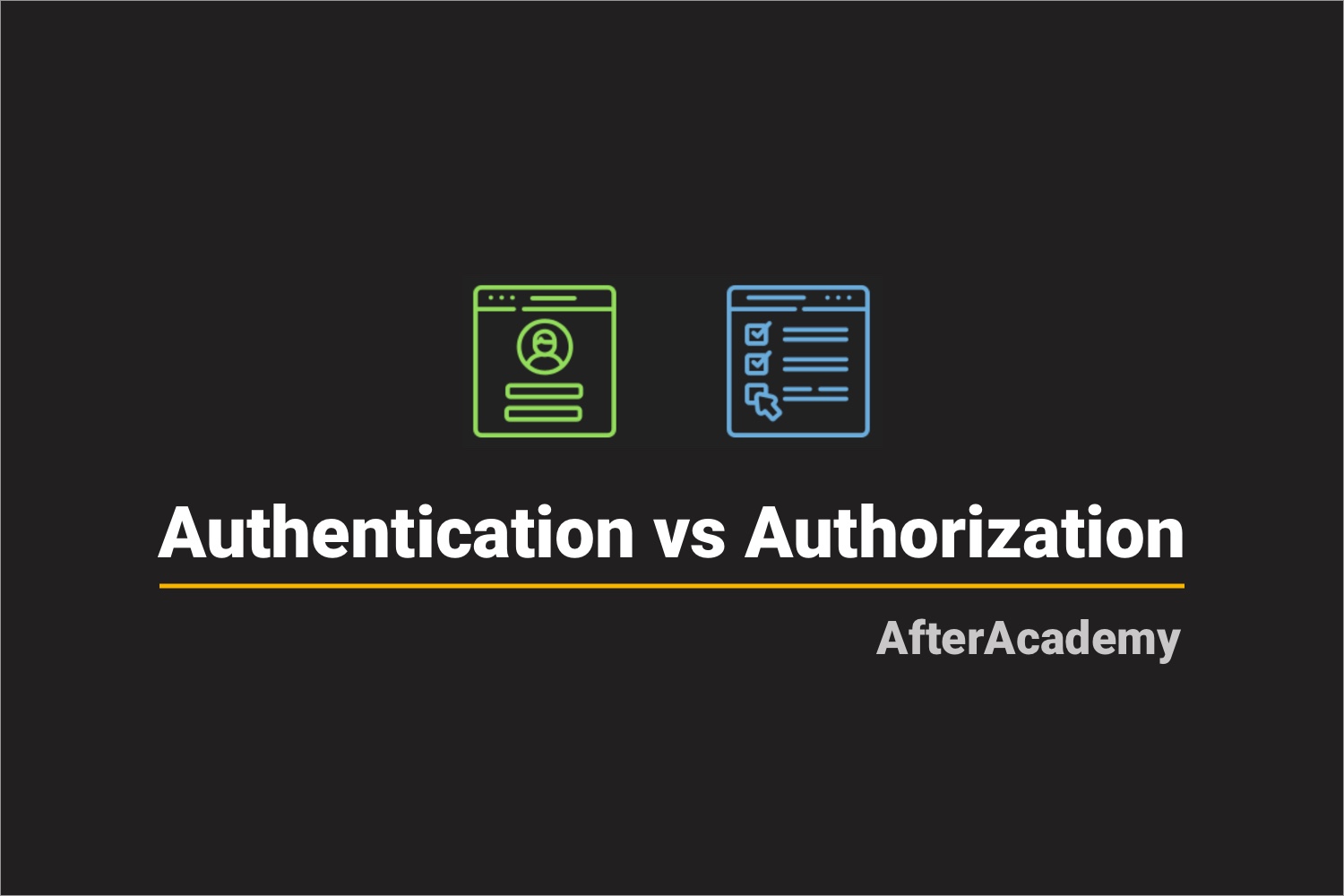NPM vs Yarn
AfterAcademy Tech
•
11 May 2020
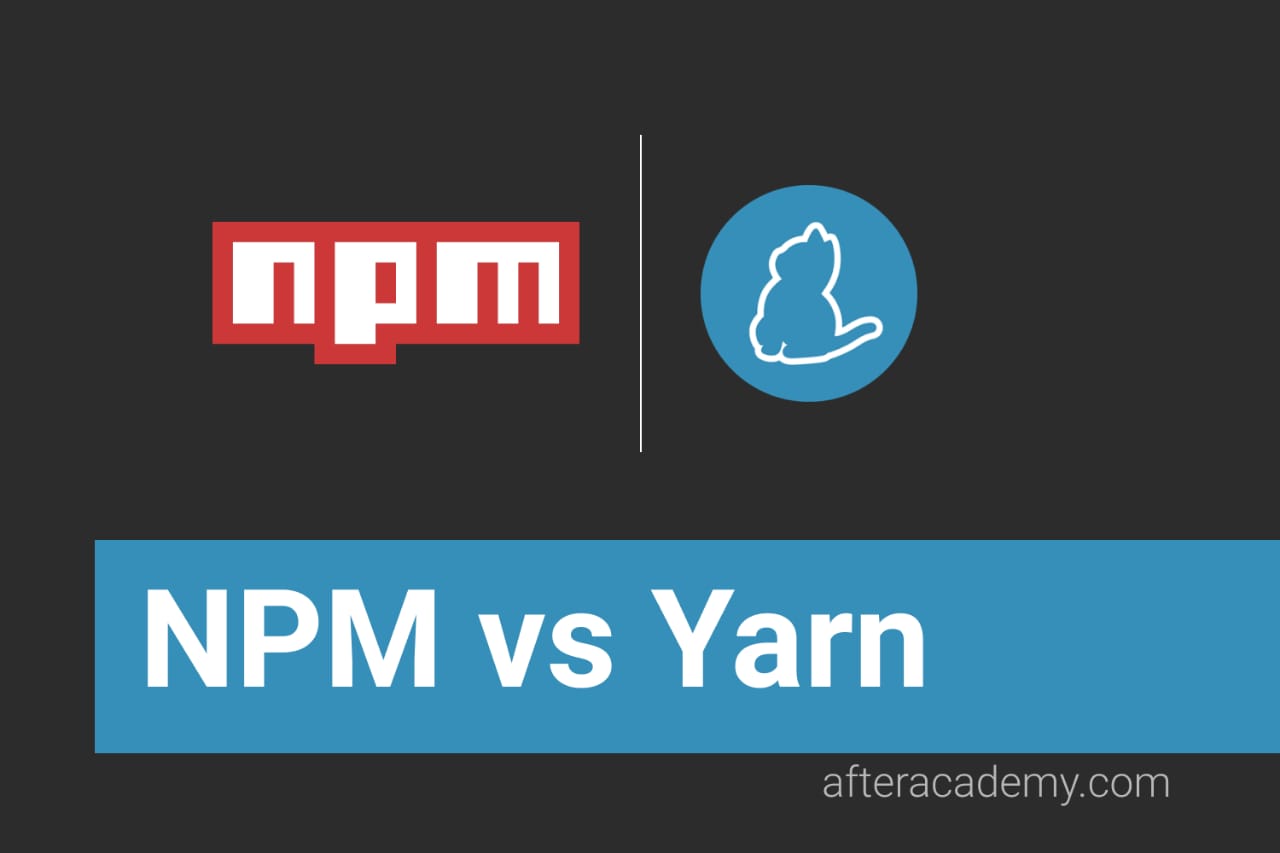
Package Managers are a must-have tool for most developers mainly because it makes the development process so easy and a good package manager is just one less thing for the developer to worry about.
npm(node package manager) has been an extremely popular choice among developers evidenced by the amazingly increasing search trends at the almighty StackOverflow
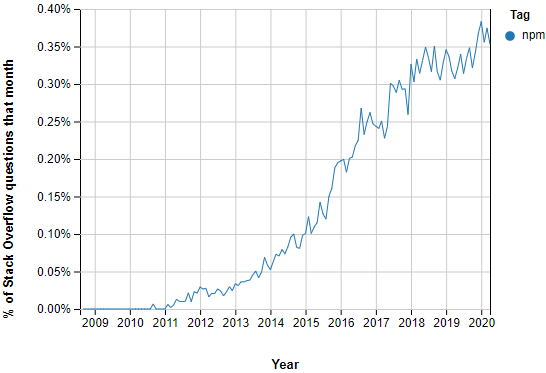
But a while ago, many developers faced issues with npm and tried creating alternatives for npm. The most prominent among these alternatives has been Yarn. It was released by Facebook in October 2016 as a tweaked version of npm covering some of its inefficiencies. In their very own words,
Yarn is a package manager that doubles down as project manager. Whether you work on one-shot projects or large monorepos, as a hobbyist or an enterprise user, we’ve got you covered.
npm was also updated since then and is in a neck-to-neck competition with Yarn over which package manager is the best!
But first, let’s see the drawbacks of npm by discussing how the need to develop Yarn rose. Although if you’re in a hurry and have idea about both package managers, you can rush to the Conclusion section in the end to get a brief comparison on major factors.
★ Note: In this blog, we will be discussing Yarn 1 and not the recently launched Yarn 2 as it was critiqued by many developers, and even Facebook has not adopted it yet.
Why was Yarn developed?
Javascript saw a major boom of popularity this decade and therefore, naturally, npm was also used heavily by developers all around the world. Obviously this meant that tech giants relied on the then-developer-friendly package manager too, and one of them was Facebook! Needless to say, over time, the code-base grew larger which lead to several problems from efficiency problems to security issues.
Soon, they decided to engineer their own package manager based on npm eliminating as many drawbacks of npm as they could. Thus, Yarn was born.
★ Yarn pulls packages from the official npm registry but the developers can download the repositories and manage them faster now using Yarn.
So what advantages does Yarn have over npm?
The most significant and most popular advantage that Yarn has over npm is :
- Incredible Speed: Yarn is several times faster than npm as it downloads the packages at incredible speed. The factors to its speed are:-
— Caching: It caches every package it has downloaded to avoid re-downloading it later when the need arises.
— Parallel execution: It parallelizes the operations allowing maximum utilization of resources and faster response time.
Since the introduction of Yarn, there have been several updates on npm. The most distinguished update has been npm 5.0 and, launched quite recently, npm 6.0. It really tightened the competition between npm and Yarn mostly in terms of speed. But Yarn is still faster. We shall be discussing more about npm updates later in the blog.
The other improvements made in Yarn were:-
- npm and bower support: Yarn has backward compatibility towards both npm and bower registries.
- Inclusion of yarn.lock: The lock file eliminates the possibility of having different versions installed across different devices. Basically,
/node_modulesare in perfect synchronization. Yarn only installs only using lockfiles which makes it secure against vulnerabilities experienced by npm which includes packages while executing. This also increases security. - Checksums: The lockfile also includes package checksums to check the integrity of every package(another factor for increased security).
- Licensing: The content for licenses and disclaimers can be triggered using a command in cli. The licenses for installed modules can be restricted. This feature isn’t available in npm.
- Offline mode: Previously downloaded packages can be reinstalled due to caching capability.
- Duplicate Removal: Duplicates are eliminated by resolving mismatched versions of dependencies.
- Workspaces: Quite useful for
monorepodevelopers who like to store codes of multiple projects in one repository. Multiple project dependencies are handled in one workspace with one lockfile. - Upgrade: Yarn came up with a command
yarn upgrade-interactiveallowing a very developer-friendly interactive space to upgrade packages.
So Yarn is better than npm?
Well, let’s not draw up conclusions too fast. npm did overcome many of its drawbacks since Yarn was developed. The most significant upgrades for npm were npm 5.0 and npm 6.0.
npm 5.0 and npm 6.0 has made a lot of improvements such as:-
- Improved Speed: The latest updates on npm made the process of downloading packages much faster and comparable to Yarn (Yarn is still considered to be faster in most cases though).
- Cache and Offline mode: Added and improved cache functionality allowing the offline mode.
- Automatic Saving: The packages are automatically saved in memory. You can delete the packages when you no longer need it.
- Included package-lock.json: Works similar to yarn.lock mentioned above.
- npx: npx is used to run scripts from
./node_modules/.bin. It also has the ability to execute a package that wasn't previously installed(install it on-the-fly).
★ Note: You can also use npm-check module which works similar to yarn upgrade-interactive, but it doesn’t come packaged with npm so didn’t include it here.
Conclusion
If you need a package manager, both npm and Yarn are excellent choices with a lot of benefits to you. Although different developers have different needs with their projects and are comfortable with different environments. We will try to help you though by providing a brief comparison of common consideration factors.
Speed: Although not by as a huge margin as before, Yarn is still faster than npm.
Stability: Both Yarn and npm are quite stable and accessible across multiple environments.
Usage and Support: npm has, by a large margin, higher usage compared to Yarn mainly due to it being a standard for a long time. It also has large community support.
This is the comparison of npm downloads vs yarn downloads over the past 2 years
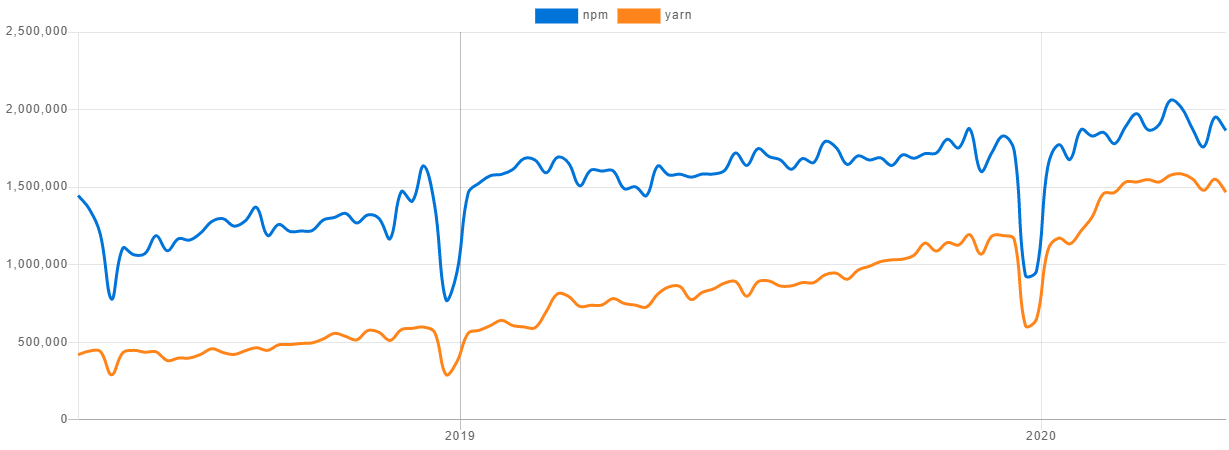
Security: npm still hasn’t addressed its security issues as well as Yarn. Therefore, Yarn has better security as explained above.
Repository: Yarn is compatible with both npm and bower repositories so that's a point in Yarn's favor.
This should help you form a basic idea in your head about the works and differences between the two.
Please provide your feedback in the comments below 🙂
Happy Learning!
Written by AfterAcademy Tech
Share this article and spread the knowledge
Read Similar Articles
AfterAcademy Tech
Multiprogramming vs Multiprocessing vs Multitasking
In this blog, we will learn the difference between Multiprogramming, Multiprocessing, and Multitasking. These terms come into play when we talk about our processes and the processors. Let's see the difference between these.

AfterAcademy Tech
Introduction to npm
npm is the standard package manager for Nodejs. This blog provides an introduction to npm and also how to publish your own package
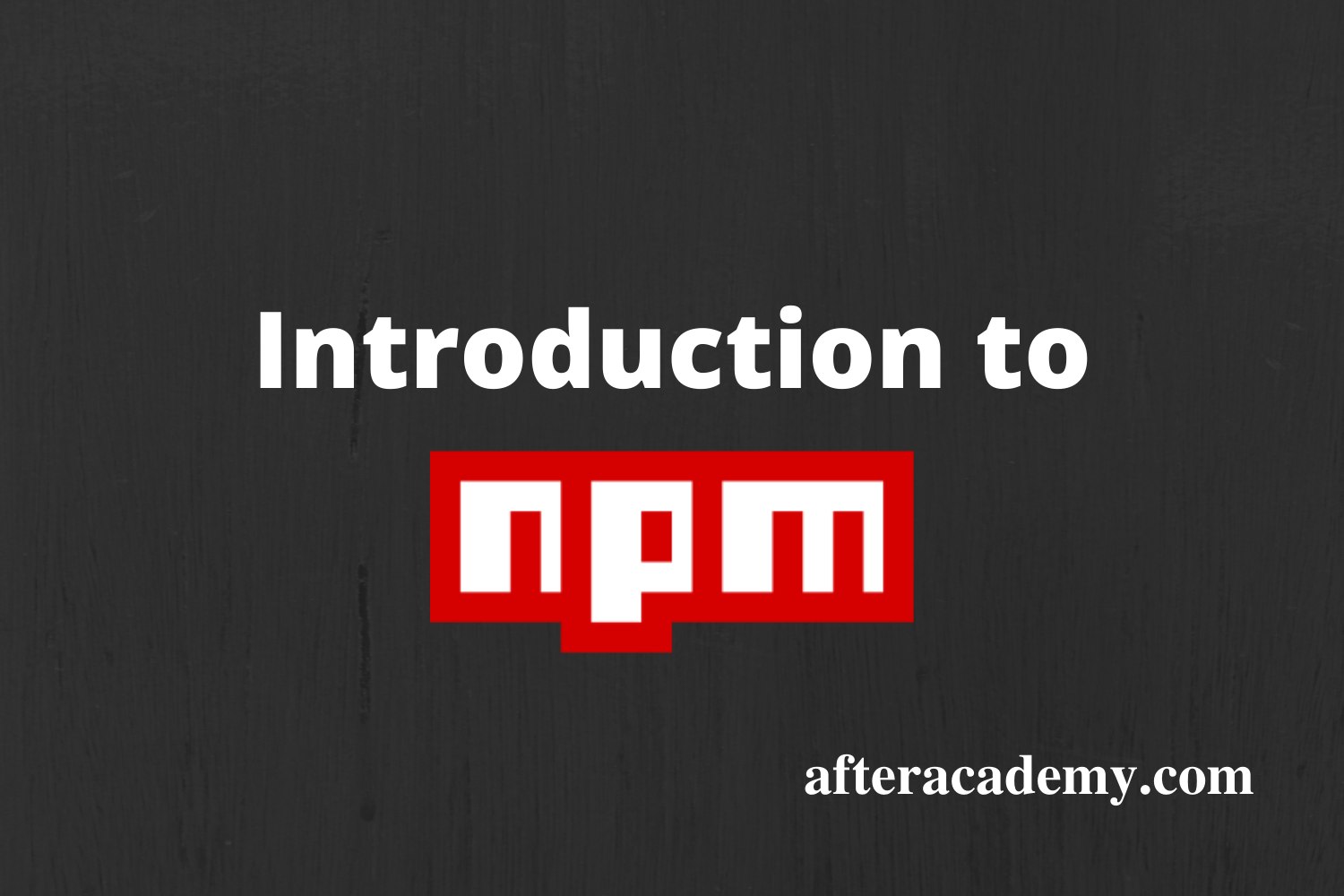
AfterAcademy Tech
Deno vs Node
Deno is this new thing everyone is hyped about. Many say Node is redundant now. Is it? Well, No. But read this blog to find out more!
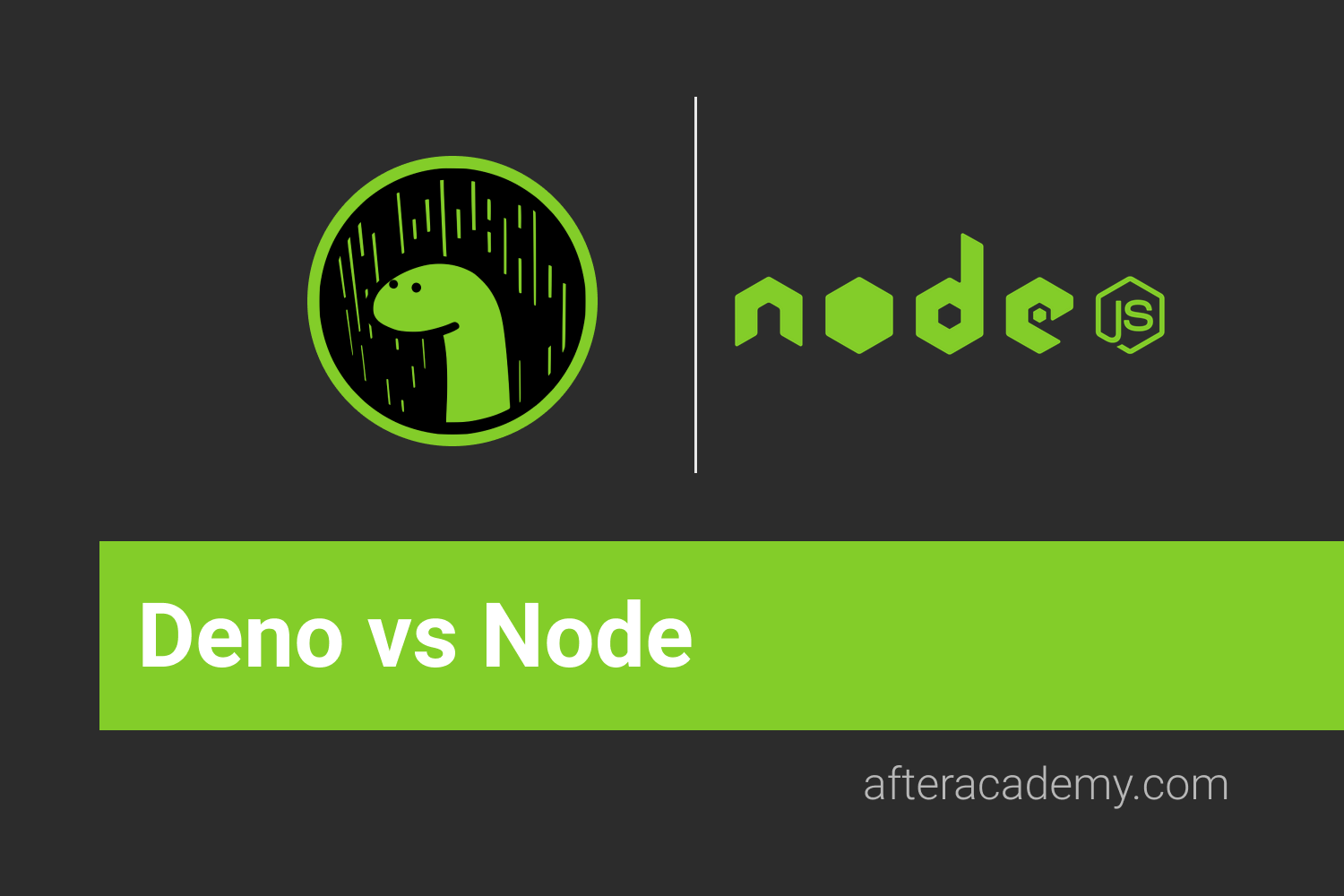
AfterAcademy Tech
Authentication vs Authorization
Authentication and Authorization are closely related terms and we shall discuss the difference between the two in this blog.